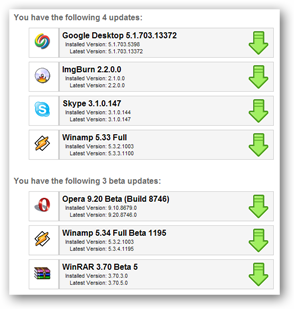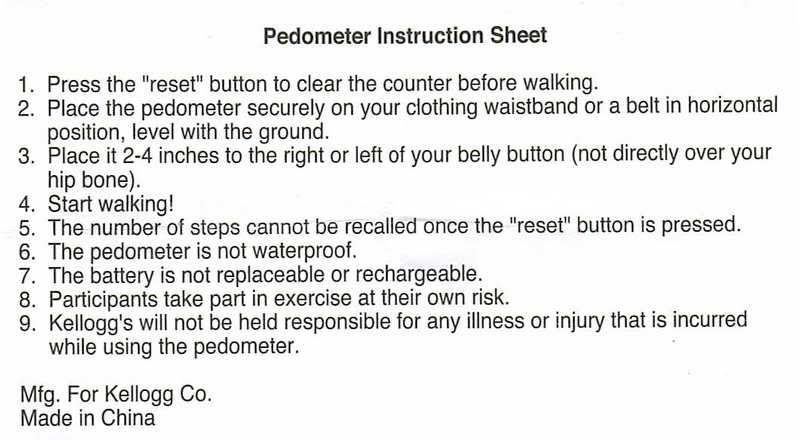Most of my friends are now gainfully employed. Even the friends who are still in school are right on the verge of finishing their medical, law, fashion degrees. One of the things about actually earning a living is that most of us have been (rightfully so) taught to save some of our hard earned cash for things like vacations, homes, rainy days, and the big R: retirement.

The thing I have noticed is even though our generation knows that we should save, very few of us know the basics of saving. Now I hardly claim to be a financial expert, but I do have a few tips.
The first thing you want to do is to figure out exactly how much of your salary you can contribute each month to savings. Even if you are not in a financial position to save that much, you should still put something aside, it will get you into a good habit for the future. Plus, you can increase your savings as your income increases. (I have a rule that every time I get a raise I increase the percentage of my salary that I put into my 401k -- it works great because I don't notice the extra amount coming out of my paycheck because the pay just increased.)
Keep in mind how much you can potentially save and we will break that into three savings categories: short-term, medium-term, and long-term.

Let's start by looking at the most important category, long-term savings. This is likely the money you are putting away for retirement. A lot of people have stuck to the rule that
10% of their income should be saved for retirement, but this can vary quite a bit depending on your situation, so I suggest checking out this
very simple calculator from CNN. It will give you an idea of what percentage of your salary should go to retirement savings.
There are a number of options on how to save for retirement, you have probably heard of the 401k, the Roth IRA, and a traditional IRA (factoid: IRA stands for Individual Retirement Arrangement, however many mistakenly attribute the A to account) but very few know what the difference is... well here is an incomplete, but still handy, table:
| 401k | Roth
IRA | Traditional IRA
|
Tax Exposure
| Money invested in a 401k is taken out of your paycheck and it is tax deferred. This means that you do not pay taxes on the savings until you take distributions during your retirement.
| Money is invested in a Roth IRA after you have paid taxes on those earnings. The money is not tax deductible, but you don't have to pay taxes when you take distributions during your retirement.
| Money invested in a Traditional IRA is taxed with the rest of your earnings. However, investments are tax deductible, meaning you get the taxes back at tax time. You will have to pay taxes on your distributions during your retirement. |
| 2007 Max Investment | Under 50: $15,500
50 and over: $20,500 | Under 50: $4,000
50 and over: $5,000
(values are total for Roth and Traditional IRAs)
There are income limits that could prevent you from saving with a Roth IRA, check the IRS website for more information.
| Under 50: $4,000
50 and over: $5,000
(values are total for Roth and Traditional IRAs) |
| Employer Involvement | The 401k plan is set up by your employer. Often an employer will offer matching contributions for a certain percentage of what you invest. | The Roth IRA must be set up by the individual at a financial institution. There is no employer involvement and no matching contributions. | The Traditional IRA must be set up by the individual at a financial institution. There is no employer involvement and no matching contributions. |
| Planned Distributions | You can begin taking money out of a 401k at age 59 1/2. You must start making withdrawals by age 70 1/2 unless you're still employed. | You can begin taking money out of a Roth IRA at age 59 1/2. Withdrawals must be money that has been invested more than 5 years ago. | You can begin taking money out of a Traditional IRA at age 59 1/2. You must start making withdrawals by age 70 1/2 unless you're still employed. |
| Early Distributions | If you make an early withdrawal (before age 59 1/2) that does not fit into the exceptions, such as disability, the penalty is 10% of the withdrawal plus taxes. | If you make an early withdrawal (before age 59 1/2) that does not fit into the exceptions, such as disability, the penalty is 10% of the withdrawal plus taxes. | If you make an early withdrawal (before age 59 1/2) that does not fit into the exceptions, such as disability, the penalty is 10% of the withdrawal plus taxes. |
| Changing Jobs/Accounts | If you change jobs you can roll your 401k into your new employer's 401k plan or you can convert it to an IRA. | Funds can be transferred to another Roth IRA at another financial institution. | Funds can be transferred to another Traditional IRA at another financial institution. |
Financial advice for people varies based on their specific situation. However, one thing is a given: If you company offers matching contributions on 401k investments, then you need to invest at least the amount required to get the maximum match. For example, my employer matches 50

cents on the dollar for the first 6% of my salary that I save. It would be foolish not to save at least 6% of my salary, they are offering free money. If your employer offers something similar make sure you are getting the maximum matching amount. As an added bonus every $1,000 you put into your 401k saves you approximately $300 on taxes.
Now let's assume that the
CNN calculator mentioned above told you to save 11% of your income and you have already invested 6% in your companies 401k to get the maximum free matching money. For most of my peers I would advise just increasing the investment amount to the full 11%. However, another option that some financial analysts advise is to put the remaining amount you need to save into a Roth IRA until that maxes out at $4,000 per year.
Speaking of Roth IRAs, if your company does not offer a 401k (or a 403b which is very similar), then you need to take the initiative at set up an IRA. For most younger people a Roth IRA is superior to a Traditional IRA. There are a few reasons for this and you can use
this calculator to review your individual situation, however, you will likely be in a higher tax bracket when you retire, so if you can pay taxes on your earnings now, you will be able to take your disbursements tax free when you retire. Tax free earnings are a rare thing in the United Sates... if you can find a way to make it happen, such as Roth IRA, then make sure you take advantage of it.
At this point most of the money that you determined you could save in the first step should be eaten up by your long-term retirement savings. That is OK, that is the way it is supposed to be. If you are young, this is the best time to save, that money and all the interest it generates will double, on average, every 7 years. This is called compounding and it is powerful stuff. For example, if you were to invest $1,000 at age 20 and get an average return of 10% a year until age 65 you would have $73,000. Now, if you saved that same $1,000 when you are age 50, you will only have $4,200 at age 65. The more you can put in now, the more you will have when you are older. Saving for retirement today is especially important considering retirement programs such as pensions and Social Security are quickly disappearing . You can no longer count on your employer or the government to take care of your retirement... you have to do it!
There are many other investment vehicles for long-term savings, in fact the
Roth 401k is a fairly new plan that some companies are implementing. However, this is supposed to be a quick guide to savings.... there are plenty of other resources out there for more in depth looks at long-term saving strategies and I encourage you to check them out.
Hopefully you do have a few more dollars left in each pay check to go towards medium and short-term savings. Those two topics will be covered in the upcoming posts.
Continued...
Part II - Medium-term savingsPart III - Short term savings (coming soon)
 making some interest. The good news is you can do achieve both of these goals pretty easily. My two pieces of advice would be to put your short term savings in a money market account or a high-yield savings account.
making some interest. The good news is you can do achieve both of these goals pretty easily. My two pieces of advice would be to put your short term savings in a money market account or a high-yield savings account. customers, but whether you need them depends on how you save money.
customers, but whether you need them depends on how you save money.